


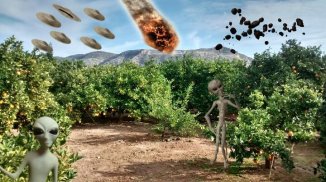




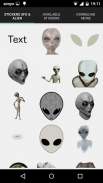
UFOs & Aliens in your pics

Description of UFOs & Aliens in your pics
Have you ever wanted to be in the middle of a sighting? Its not easy, it doesn't happen everyday,... who knows if it happens at all. But that's no problem.
You can recreate that scenery in your pictures by just placing some ufo and alien stickers. Tune it a bit and you can prank some people with the pictures you edited with this app.
To do that Select a photo you have on your phone (or take one at the moment) and start putting some stickers to make it real mysterious.
We have included the following stickers to make it "real"
-Flying saucers
-Alien
-Ufos: unidentified flying objects
-Stars
-Asteroids, meteors, planets
Everything to set up your picture as if you were close to the secret 53 area
So surprise your friends and family by sending them a crafted picture of ufos and aliens with you. Get it and share with your profiles of the different social networks.
How To use
1. Get inside the stickers app.
2. Select a picture from your gallery or take a picture with your camera in the moment
3. Check available stickers in the stickers gallery
4. Select a sticker and position it in the screen. You can magnify, zoom it and rotate until it gets placed in the right spot
5. Select more stickers and repeat until you are good enough
6. You can also write some text, edit it. Select also font size and color and zoom it or rotate it
7. When you are good enough, save the picture in your phone. You can also send it to friends right there.
8. And that's it, you are cool enough, use it as many times as you want for free
Features:
# Easy to use. Easy interface and experience.
# For free, use it as many times as you want
# Variety of stickers
# Low space on your phone
# Load pictures or take them instantly with the app
###
Finally, Do you miss something? Just let us know and we'll update with the new stickers.
Any other request or comment? no problem, place a review or contact us and we'll check it out asap.
Have a great time with the app</br></br></br></br></br></br></br></br></br></br></br></br></br></br></br></br></br></br></br></br></br></br></br></br></br></br></br></br></br></br></br></br></br></br></br></br></br></br></br></br></br></br></br></br>





















